It’s smooth as Ken Griffey Jr’s swing; playing Baseball Classics on your iPad. Everything you could possibly need to play game after game with your Baseball Classics player cards are simply at the touch of your fingertip.
 Like the familiarity of walking into your favorite MLB team’s ballpark, our Baseball Classics baseball game fans will have the same feeling. Upon opening in your iPad browser, the colorful Baseball Classics Scorefield game board is there to greet you; the very same one that has welcomed thousands of our tabletop baseball game players over the years.
Like the familiarity of walking into your favorite MLB team’s ballpark, our Baseball Classics baseball game fans will have the same feeling. Upon opening in your iPad browser, the colorful Baseball Classics Scorefield game board is there to greet you; the very same one that has welcomed thousands of our tabletop baseball game players over the years.
Baseball Classics Baseball Game was designed from the ground up for:
- Accurate player results
- Authentic play
- Flexible choices
- Fast and easy game play
Now our great game is even faster and easier than ever before to play, yet we didn’t change a thing about our player cards, authentic play where virtually anything in a Major League Baseball game can happen, or flexible choices. We honored all of them, just took advantage a platform that was built for ease of use. It’s a perfect marriage, Baseball Classics and your iPad.
Consider this post as your handy guide, it’s a quick read to get you started in minutes.
What is it?
It’s not an “iPad app”; technically it is a free web application that runs in a browser. Just like opening your email like Gmail or Hotmail in your browser, you simply open it up in your browser and it’s ready to use!
Can you play it on other devices?
The size has been tuned specifically for the size of an iPad. You can play it on any iPad from the first edition to current. I haven’t tried it yet on the iPad Mini, but should be fine, though again the screen size is optimal for the iPad.
Since it is a web application (as opposed to an iPad App), you can play if in virtually any browser, though it’s not optimal screen size play on devices like laptops that are better suited for horizontal designed user interfaces. As for your iPhone or other type of mobile cell device, it will work. You will need to have keen eyesight and surely, it’s not forgiving for those who typically “fat finger” on their cell phones. I have tested it out on an iPhone; it’s doable, but again built for the iPad.
Does it have everything that comes with Baseball Classics Baseball Game?
Yes, Baseball Classics for iPad has the complete set of game parts. It’s everything you need to play with your Baseball Classics player cards.
Baseball Classics Scorefield – The same game board and transparent blue chip markers to keep track of the innings, score, outs, and base runners greet you for game play. To update Innings, the Visitor score, Home score, or Outs simply tap where you want to place the chip and it will glide over there for you. To start a new game, just tap on the top of the 1st inning and all chip markers will relocate instantly so you can begin in an instant.
Baseball Classics Game Parts – Everything is the same, so no new learning curve for our Baseball Classics fans. And they are ALL included: The Field Manager’s Rulebook, Game Play Chart, Play Action Simulator, Fielding Grid, Pitcher Hitter Cards, and Dice.
To place base runner, tap on the base(s) and the chip will overlay. Tap the chip again and it will disappear. Note – whenever you tap a new inning, the any base runner chip markers will automatically disappear and the Outs chip marker will slide back to 0 outs.
What will you need besides an iPad?
Your Baseball Classics player cards. That’s it.
What’s new?
Here’s the good stuff, the part where we took the liberty to further streamline your baseball game play!
Scorefield Cube – It’s your new best friend for Baseball Classics game play. It’s the heartbeat of your faster game play! You can’t miss it, it’s the Baseball Classics theme colored blue and green. It’s comes in handy for putting base runners on and moving base runners instead of tapping and re-tapping each base runner chip.
Positioned in the center is the “Rotate Scorefield Cube”. You can access other options such as displaying or hiding the Pitcher Hitter Cards should you not be playing with a Designated Hitter. Other options are to change the color of the six-sided dice.
Animated Dice – The dice are in the center of the Scorefield, easy to read and even easier to roll. A single tap anywhere on the field of play “rolls” the dice. There are 3 different dice colors to choose from for the six-sided dice. The default color is the familiar green we ship to our customers. Check out the royal blue color or sharp jet black in case you want to change it up.
Scorefield Instructions – Tucked at the lower left, bottom portion of the Scorefield game board, tap on the link to read the very simple and brief instructions on how to use the Scorefield game board. Appears in the center of the Scorefield, click close to remove it.
Game Play Charts and Field Manager’s Rulebook – Located at the center and right bottom portion of the Scorefield game board. Each link slides the Chart to hover above the Scorefield, simply tap anywhere on the Chart to remove it. The Field Manager’s Rulebook link will launch a new browser page with a PDF containing the entire manual.
Play Action Simulator and Fielding Grid – Easy access is located just above the Outs, tap the icon or link. They won’t block dice rolls, so you have keep them up as you need them, or simply tuck them away by tapping anywhere on each one.
Baseball tabletop boards games were designed to be just that, a tabletop baseball board game thus your experience will be that of playing Baseball Classics just like you did before, just faster on an iPad!
We’re looking forward to your feedback, please comment here on this post to share your thoughts and experience or ask any questions about it. Remember, if you don’t have Baseball Classics player cards of your own yet, follow this post and we will send you a PDF with a couple MLB teams from our Free Trial.
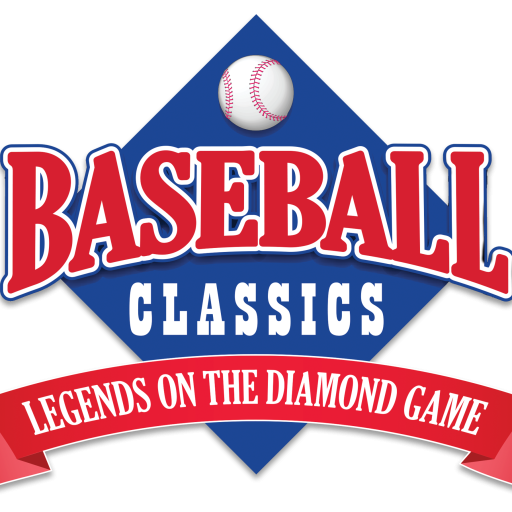
Hey there! Do you know if they make any plugins to assist with SEO?
I’m trying to get my blog to rank for some targeted keywords
but I’m not seeing very good success. If you know of any please share.
Thanks!